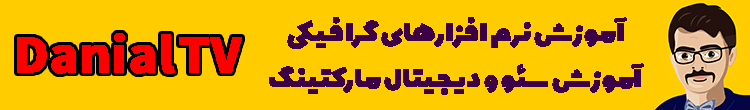دانلود نرم افزار riot optimizer برای بهینه سازی و کاهش حجم تصاویر
نرم افزار riot یک نرم افزار سبک و سریع هست که همیشه روی نوار وظیفه ویندوز من Pin شده. با استفاده از این نرم افزار ساده و سبک می توانید خیلی سریع حجم عکس های مد نظرتون در سه فرمت مختلف را بهینه سازی کنید.
اما علت اینکه riot optimizer را برای دانلود قرار دادم به دلیل نقش مهم تصاویر در سئو و بهینه سازی سرعت وبسایت هست.

فرمت هایی که riot میتونه برای خروجی به ما تحویل بده، سه فرمت قدیمی و اساسی وب هستند:
- تصاویر JPG
- تصاویر png
- تصاویر gif
احتمالا خودتون روش های مختلفی برای بهینه سازی تصاویر رو میشناسید، اما علت معرفی این ابزار سریع و ساده بودنه اونه، حجم بسیار کمی داره و روی سرعت سیستم تقریبا هیچ تاثیری نداره و بدون نیاز به اینترنت هم میتونیم کارمون رو جلو ببریم.
دانلود نرم افزار Riot optimizer با لینک مستقیم با حجم 2 مگابایت
ویدئوی آموزش کامل نرم افزار Riot Optimizer:
قابلیت های اصلی Riot که در سایت تولید کننده آمده:
Main features
open many image types including rare/scientific types
save and optimize JPEG, GIF and PNG with a simple, clean user interface
automatic optimization selects the most suitable format and parameters
works in dual view: (original – optimized image) or single view (optimized image).
automatic preview of resulting image
in-place compare function (alternativelly display the original image over the optimized image to notice small pixel changes)
compress files to desired filesize threshold
fast processing (all is done in memory);
see instant results including resulting filesize
batch support (process multiple files at once)
transparency handling options
decide if you want to keep metadata (comments, IPTC, Adobe XMP, EXIF profiles, ICC profiles).
Unsupported metadata is removed
transfer metadata between image formats (destination format must support them)
common tools: pan and zoom, rotate, flip
basic image adjustments: brightness, contrast, gamma, invert
visually reduce number of unique colors for PNG and GIF images in order to reduce filesize
(two quantization methods are available: Xiaolin Wu and NeuQuant neural net)
resize image by using well known resample filters (ex: Lanczos3, Catmull Rom, Bicubic, and others)
out-of-the-box support for external PNG optimizers (optipng, pngout, etc)
the compression and the results are comparable to those of commercial products, even higher.
Adaptive logarithmic tone mapping algorithm (Drago) used for HDR images
Input image types
common bitmap images as well as Adobe Photoshop PSD files
popular HDR formats and RAW camera images
rare/scientific types (up to 128 bpp, integer and floating point)