دانلود افزونه رنک مث پرو Rank Math PRO (آخرین بروزرسانی 23 فروردین 1402)
افزونه رنک مث پرو (Rank Math PRO) به عنوان یکی از بهترین و مناسبترین افزونه های سئو در وردپرس شناخته شده است و با توجه به امکانات بینظیری که دارد، نیازی به استفاده از پلاگین دیگری را نخواهید داشت.
نسخه رایگان افزونه Rank Math در مخزن وردپرس بیش از 700.000 هزار نصب فعال دارد و با جدیدترین نسخه وردپرس و php کاملا سازگار است و بدون هیچ مشکلی به راحتی در کمترین زمان ممکن میتوانید از این افزونه استفاده کنید.

افزونه Rank Math برتری کاملا نسبت به Yoast SEO دارد و در ادامه به تفاوت ها و ویژگی این افزونه محبوب خواهیم پرداخت و متوجه خواهید شد که این بار رنک مث دست برتری کاملی نسبت به تمامی پلاگین های سئو دارد.
مقایسه و عملکرد افزونه رنک مث

رنک مث به عنوان یکی از سریعترین افزونه های جهان انتخاب شده است با وجود امکانات فراوانی که دارد.
کدهای افزونه Yoast SEO تقریباً 1.5 برابر رنک مث است. در نتیجه درخواست ها و حجم بیشتری به وب سایت شما اضافه میشود که اصلا مناسب نیست.
طیق بررسیهای انجام شده در نسخه پرو افزونه رنک مث درخواست سمت PHP کمتری دارد که باعث افزایش سرعت و کارایی بهتر این پلاگین میشود.
امکان انتقال اطلاعات از یوست به رنک مث
آیا شما در حال حاضر از Yoast استفاده میکنید و به دنبال نصب نسخه رایگان یا پولی رنک مث هستید؟ نگران نباشید به سادگی در کمترین زمان ممکن میتوانید به کمک ابزار Import Data From Yoast SEO در افزونه رنک مث در عرض چند دقیقه اطلاعات خود را به رنک مث انتقال دهید.

ویژگیهای افزونه رنک مث
- بهینه سازی تنظیمات افزونه بدون نیاز به پیکربندی
- رابط کاربری ساده و زیبا
- نصب راحت در چند کلیک
- امکان بررسی سازگار بودن با سایت شما
- امکان کنونیکال به صفحات
- دارای ابزار کلمات کلیدی LSI برای تولید محتوا
- امکان بررسی رتبه کلمات کلیدی
- امکان اتصال به سرچ کنسول گوگل
- انتقال اطلاعات Yoast SEO و AIO SEO به رنک مث
- پیاده سازی اسکیما در سایت
- دارای ابزار پیشرفته برای تحلیل سئو سایت
- پشتیبانی از انواع تایپ های سفارشی
- امکان سئو خودکار تصاویر
- بهینه سازی قدرتمند صفحات سایت
- امکان بررسی خطا های سایت
- امکان ویرایش عنوان و متای صفحات
- دارای پیش نمایش پست در گوگل
- امکان تحلیل محتوا
- امکان کنترل سئو تمامی صفحات سایت
- افزودن خودکار متا دیتای اضافی
- کنترل فایل robots.txt و htaccess
- دارای پیشنهاد کلمات کلیدی از گوگل
- امکان انتخاب پیلار پیج در سایت
- امکان پیشنهاد برای لینک سازی داخلی
- حل و بررسی Crawl Errors
- امکان ساخت سایت مپ حرفهای
- امکان ریدایرکت صفحات
- دارای ریدایرکت 301، 302، 307، 410 و 451
- پشتیبانی از Regex
- بررسی اشکال در ریدایرکت صفحات
- مانیتور صفحات 404 سایت
- امکگان تعریف نقش مدیریت برای هر نویسنده
- پشتیبانی از 16 اسکیمای مهم و ضروری
- بهینه سازی شبکههای اجتماعی
- پشتیبانی از OpenGraph و Twitter Card
- پشتیبانی از knowledge Graph
- امکان وریفای کردن Bing، Google، Alexa، Baidu و Yandex در سایت
- بهینه سازی و نمایش خودکار Breadcrumbs سایت
- امکان تعریف لینک نوفالو خروجی
- دارای پینک جهت ایندکس سریع مطالب در گوگل
- امکان بهینه سازی RSS سایت
- پشتیبانی از تمامی نسخه های php
- دارای تنظیمات Import/Export حرفهای
- پشتیبانی کامل از زبان فارسی

مقایسه امکانات افزونه رنک مث در برابر یوست سئو

(نسخه Pro افزونه رنک مث بزودی منتشر و قابل خرید خواهد بود)
اما موقتا میتوانید نسخه رایگان را تا بعد از انتشار نسخه پرو این افزونه دانلود و نصب کنید و از امکانات بینظیر این پلاگین قدرتمند استفاده کنید.
بزودی لیست امکانات و ویژگیهای نسخه Pro را به همین صفحه اضافه خواهیم کرد.
دانلود نسخه 3.0.33 + 3.0.24 + 3.0.23 + 3.0.10.1 + 3.0.2 + 3.0.0 پرو + 1.0.76.1 +1.0.86.2 رایگان
دانلود پکیج 3.0.33 (فایل پکیج هست و باید قبل از نصب استخراج بشه)
دانلود پکیج 3.0.24 (قبل از نصب فایل را از حال فشرده خارج کنید و نسخه رایگان و پرو را به ترتیب نصب کنید)
پکیج 3.0.23 +1.0.100.1
Business Package 3.0.10.1
دانلود پکیج 3.0.10.1 +1.0.86.02(قبل از نصب فایل را از حال فشرده خارج کنید و نسخه رایگان و پرو را به ترتیب نصب کنید)
دانلود پکیج 3.0.0 + 1.0.76.1 (قبل از نصب فایل را از حال فشرده خارج کنید و نسخه رایگان و پرو را به ترتیب نصب کنید)
لیست تغییرات:
v3.0.33 April 5, 2023
Improved: Line Graph in SEO Performance will now display the date range for better clarity
Improved: Positioning of the Posts table when a keyword is expanded on the Rank Tracker
Fixed: Missing script dependencies error when Content AI was disabled on a Post type
Rank Math
v1.0.111 April 5, 2023
Improved: Disabled the Role Manager option for the Administrator user role to prevent accidental disabling
Fixed: WordPress 6.2 compatibility issue where the editor would crash after clicking on the Content AI button while Post settings were still loading
Fixed: Embedded Google map was being counted as a video in Content AI
Fixed: Content Analysis was not recognizing the self-hosted URLs used in the video tag
Fixed: Sitemap was not updating when it was cached using the Transient method
Fixed: Deprecated warning with PHP 8.1 on the Setup Wizard page
Fixed: Console error related to Schema with WordPress 6.2
v3.0.32.1 March 18, 2023
Improved: Updated the notification text which appears if the old version of Rank Math Free is installed on the site
Fixed: Typo in the Index Status tab
Fixed: Trends Graph on the Post Analytics was showing Invalid Date on some setups
v3.0.32 March 8, 2023
Improved: Noindex Hidden products feature can now set a Taxonomy page to noindex, if all its products are hidden
Fixed: Incorrect date format used in the Post Analytics Badge
Removed: Deprecated Attorney Schema type from the Business Type settings. Existing sites using this Business type will now be switched to LegalService as their LocalBusiness Schema type
v3.0.31 February 22, 2023
Fixed: Missing video:duration tag when Custom field variable was used in the Video Schema Duration field
Fixed: Insert option in Display condition was incorrectly adding the value on the Author page
v3.0.30 February 9, 2023
Improved: autoload data for SEO Analysis & Database Tools have now been set to false
Fixed: Width & Height attributes missing in the Podcast Image displayed on the frontend
Fixed: Compatibility issues with the ACF’s Link type field, where the title added from the Link modal was not saved
Fixed: Issue with the filter to change the Focus keyword limit
Fixed: Redirection Destination URL wasn’t updating when the data was imported from a CSV file
Fixed: Category slug was stored in the database instead of ID when data was imported using a CSV file
Fixed: Sorting option wasn’t working in the Keywords Table
Fixed: PHP warning related to Image SEO
v3.0.24 November 14, 2022
Improved: Highlight required Image SEO Replacement fields in red when left empty
Fixed: Quick Edit was showing robots meta value from Global settings instead of settings configured in the Titles & Meta Settings, this was not affecting the frontend
Fixed: Both index & noindex options could be selected at the same time from Quick Edit on taxonomy pages
Fixed: Schema Code validation was not working in Classic Editor
Fixed: Responsiveness issue in Link Controls
Fixed: Dropdown menus on Rank Math Analytics tables were not accessible
v3.0.23 November 2, 2022
Fixed: Podcast title was not displayed on the frontend when it was the same as the Post title
Fixed: Duplicate content was shown in itunes:summarytag in the Podcast feed
v1.0.100.1 October 20, 2022
Improved: Renamed the secret parameter in the thumbnail overlay URL to hash to avoid any confusion, as this is not a sensitive information
Fixed: Icon Overlay was not working after the last update
v3.0.22 - October 19, 2022
Added: Support for parameterized URLs in the Redirection Module
Added: New filter to modify the Redirection data before importing the CSV file
Fixed: Feed validator channel contains more than one image error when site icon is added to the site
Fixed: Incorrect CSV Import instructions
Fixed: Scheduled Action created after creating a Scheduled Redirection was not getting removed after deleting the redirection
Fixed: Copying Schema shortcode using the Keyboard was not working in the Elementor editor
v1.0.99 October 6, 2022
Improved: Remove all Action Scheduler tasks related to Rank Math after uninstalling the plugin
Updated: Description links in the Webmaster Tools tab of the General Settings
Fixed: Converting Yoast’s HowTo & FAQ block was working only on the ‘Posts’, not on other post types
Fixed: PHP warning on some setups after importing the data from SEOPress
Fixed: PHP error after deleting the post when Link Counter module was enabled
Fixed: PHP error when invalid schema data is saved in the Database
Fixed: Copying Schema shortcode using the Keyboard was not working in the Elementor editor
Fixed: Index Now API key was changed every time the Settings are updated
Fixed: Missing Analytics table error on some setups
v1.0.98.2 - September 23, 2022
Fixed: Clicking on the Questions tab of Content AI was crashing the editor on some setups
Fixed: Button to open the Rank Math modal was not working in the Divi’s Frontend editor on some installations
Fixed: Error in console when Frontend Stats Bar option was enabled
v3.0.21 September 22, 2022
Fixed: Export Redirections to CSV file was not working well when the Redirection rule had multiple sources
Fixed: Winning/Losing keywords table was disappearing on some setups in the Keywords tab
Fixed: Pros & Cons data added in Schema Template was not getting imported at the time of using that template again
Fixed: Auto-generated Video Schema was wrongly set as the primary Schema when other Schema types were used on the page
v3.0.20 September 14, 2022 (Pro)
Improved: Plugin’s update checking functionality
Improved: Removed inStock information from the Review Schema shortcode when Offers and Pros & Cons added to the Product Schema are empty for Editorial Reviews
Improved: Query performance to get the Schema templates data based on the Display conditions
Improved: Query performance to get the Analytics data
Fixed: Missing GTIN in Variable Product Schema even when the value was added in the backend
Fixed: Secondary keywords were removed at the time of updating SEO details using the Quick Edit option
Fixed: Data sorting option was not working in the Analytics reports
Fixed: Editor was crashing at the time of searching for a Singular post in the Schema Template Display Condition option
Fixed: Term selection option was not working in the Schema Template Display condition option
Fixed: Missing Analytics header options after selecting the Post type
1.0.97 September 14, 2022 (Free)
Added: [NEW!] Tool to [Recalculate the SEO scores](https://rankmath.com/kb/seo-score-not-available/)
Improved: Use SEO Title & SEO Description in the WooCommerce [Product Schema](https://rankmath.com/kb/woocommerce-product-schema/) instead of Product title & description
Improved: Toggle buttons UI on the [Version Control](https://rankmath.com/kb/version-control/) page
Fixed: [Index Status](https://rankmath.com/kb/url-inspection-api-integration/) was not working well on the WordPress installed in a subdirectory
Fixed: Emojis were getting removed from the SEO description at the time of updating the description using the [Bulk Edit option](https://rankmath.com/kb/bulk-editing-in-rank-math/)
Fixed: `%%category_description%%` variable was not getting [imported](https://rankmath.com/kb/yoast-seo-migration/#num-1-3-import-data-from-yoast-seo) from the Yoast plugin
v3.0.18.1 August 12, 2022 (Pro)
Fixed: Conflict between Rank Math PRO & Elementor PRO, which was breaking the editor
v1.0.95.1 August 12, 2022 (Free)
Fixed: Public REST endpoints blocked via `.htaccess` file were accessible through [Headless](https://rankmath.com/kb/headless-cms-support/) endpoint, when that option was active (props to [Yeraisci](https://twitter.com/yeraisci_))
v3.0.10 April 7, 2022
Added: [NEW!] Introducing Stats Bar. Now, you can view Analytics stats on the frontend
Added: Option to search a keyword in the Rank Tracker
Fixed: Content length test was showing the wrong recommended number of words on WooCommerce/EDD Product pages on non-English sites
Fixed: Sitemap was showing an error on some setups when the Include Images from the ACF fields option was enabled
Fixed: Duplicate keywords were getting added in the Rack Tracker when the keyword case was different
Rank Math Pro v3.0.2 - WordPress SEO Made Easy
Added: You can now reorder the Focus Keywords by simply dragging them
Added: A filter to change the locations query, use rank_math/location_args filter to change the query args
Improved: Accuracy of pageviews data in the Analytics
Improved: Schema selection dropdown type in the RM Locations now shows only Local Business & None options
Fixed: Updating Posts was not working on some setups when Auto-Detect video option was enabled
Fixed: Importing custom schema was failing when properties had @id
Fixed: Bulk Editing Primary Category was not working for WooCommerce’s Product categories
Fixed: Schema Shortcode was not showing the Recipe data added in the PRO version
Fixed: Bulk Editing redirections for multiple URLs was not working
Fixed: Conflict with the ‘NextMove Thank You Page’ plugin
Fixed: Bulk editing the primary category of WooCommerce Products was failing
Download Rank Math Pro v3.0.1 - WordPress SEO Made Easy
v3.0.1 November 24, 2021 Thanks To @TassieNZ
Added: Rank Tracker will now show a notice text when there are no keywords present in that table
Improved: Optimized the code to get the variations data for WooCommerce Product schema
Improved: The priceValidUntil property. By default, the Product schema will show the date +1 year from the current year
Fixed: Hide bulk edit option if the user doesn’t have capabilities to Bulk edit the SEO data
Fixed: Local Business Schema was not honoring the Use 24h format option
Fixed: PHP warning in the plugin update routine file
Download Rank Math Pro v3.0.0 - WordPress SEO Made Easy
v1.0.76.1 November 10, 2021 Thanks To @TassieNZ
Fixed: Content AI was not showing any Credits after updating the plugin
Fixed: Keyword Tooltip was not showing any data when Post content was empty
Fixed: Dark mode styling of Content AI in the Elementor editorدانلود Rank Math Business 2.17.1
برخی از تغییرات:
v2.17.1 October 3, 2021
Fixed: Some of the Schema types were missing in the SEO tab of Elementor Editor
Fixed: “Upgrade to PRO” notice was showing on some setups after updating the plugin
v2.17.0 September 29, 2021
Improved: Behavior of the Graph in the Rank Tracker
Improved: Added a dropdown to select a timeframe in the Rank Tracker
Fixed: SEO fields were missing from the Quick edit screen
Fixed: Bulk edit was throwing a fatal error
Fixed: data-schema-attribute was added to all the Classic Editor links even if about & mentions Schema option were not selected in the link popup
Fixed: Trends tool was not working on the Taxonomy & User profile pages
Fixed: Taxonomy & User Profile pages were showing the upgrade to PRO notice even when Rank Math PRO was active
Fixed: Even when the score of the PageSpeed was 100, the value was turning red as if it were a bad scoreدانلود Rank Math Pro نسخه 2.7.0 + 2.5.1 + 2.4.2 + 2.4.0 + 2.3.1 + 2.3.0 + 2.2.0 + 2.1.1
دانلود نسخه 2.5.1 (استخراج فراموش نشه)
دانلود نسخه 2.4.2 (قبل از تصب استخراج کنید)
دانلود نسخه 2.3.1 (فایل پکیج است، استخراج فراموش نشه)
دانلود پکیج نسخه 2.2.0 پرو + 1.0.58 رایگان (قبل از نصب استخراج کنید)
دانلود پکیج نسخه 2.1.0 حرفه ای + 1.0.57 رایگان
در نسخه 2.0.9 زبان فارسی اضافه شده است.
همچنین یک ابزار جدید اضافه شده که با کمک آن می توانید صفحات قدیمی را اسکن کنید و اگر شامل ویدئوهای یوتیوب و ویمئو باشند، اسکیما آن ها به صورت خودکار روی صفحه اعمال می شود.
در نسخه 2.0.8.1 مشکل پیغام Fatal Error در نسخه php کم تر از 7.3 رفع شده.
دانلود پکیج رنک مث (نسخه حرفه ای 2.0.8.1 + نسخه رایگان 1.0.55 )
در نسخه 2.0.7 مشکلات تست گرفتن در فایرفاکس و اینترنت اکسپلورر رفع شده، همچنین شروط قراردادن اسکیما در صفحات بهبود داشته.
دانلود پکیج rank math ( نسخه 2.0.7 پرو + 1.0.54.2 رایگان)
در نسخه 2.0.6 تعداد زیادی از باگ های گزارش شده از جمله مشکل آنالیتیکس، مشکل تب ها و مشکلات اسکیمای سوالات پر پرسش رفع شده و همچنین امکان واکشی خودکار اطلاعات اسکیمای ویدئوهای یوتیوب و ویمئو اضافه شده.
دانلود پکیچ رنک مث با لینک مستقیم نسخه 2.0.6 پرو + 1.0.54 رایگان
لیست تغییرات:
Added: [HUGE!] Divi SEO is HERE! Complete Divi Page Builder/Theme integration. Now you can configure all the SEO settings from the frontend
Added: Brand URL, Manufacturer, and Additional Type option in the Product Schema
Added: Video Sitemap can now detect all the videos from the content area and add them to the Sitemap
Added: Convert Divi Page Builder’s Accordion widget into the FAQ Schema markup
Improved: Added WooCommerce product SKU in the Open Graph data
Improved: Description of many Schema Generator options
Improved: Auto-Detect Video Schema option is now available for all the Custom Post Types
Improved: Added uninstall.php file to delete plugin database tables when the plugin is uninstalled completely
Fixed: Google Analytics (Search Traffic) column was showing after clicking the keywords toggle even if Google Analytics was not connected
Fixed: On plugin’s re-activation, Autodetect Video Schema & Auto-Generate Video image options were getting restored to default
Fixed: Browser console error while trying to add a new keyword in the Rank Tracker on PHP 8.0
v2.5.1 Apr 03, 2021
Fixed: Rank Tracker tab showing duplicate Keywords if the letter cases are different
Fixed: Wrong URL in the single page Analytics reports if that page is the child page
v2.4.2 Mar 22, 2021
Fixed: An issue where the primary category was not getting set using the quick edit options
Fixed: Analytics Dashboard was not showing charts on some installations
v1.0.60.1 Mar 21, 2021
* Fixed: Fatal PHP Error after updating the plugin where very old PRO version is present
v2.4.0 Mar 18, 2021
Updated: [HUGE!] The Analytics module is revamped for Speed, Accurate Data, Better Sorting. Try it out and experience it for yourself. You might want to fetch the data manually once
Added: [HUGE!] Multiple keywords can now be added in the Rank Tracker by separating them with a comma
Added: [NEW!] Pagination in the Rank Tracker tab to improve performance and usability
Improved: Tracked keyword quota is now calculated using a proper method to avoid any mismatch related to the available/used credits
Improved: Duplicate keywords are not added in the keywords tracking list
Improved: Disabled Classic Editor post edit action links for the Rank Math Locations custom post type
Improved: Google Analytics-related elements in the Analytics reports are not shown if Google Analytics is not connected
Improved: Keywords in the single post analytics report are now sorted by impressions
Fixed: Import Schema option was not working on Rank Math Locations custom post type
Fixed: GTIN/MPN (Global Identifier) were not saving for WooCommerce’s variable products
Fixed: Filter by SEO Score was returning unchecked posts in the Site Analytics tab
Fixed: PHP errors related to AdSense module even when the account was not connected
Fixed: KML file was not showing all the locations in the Sitemap on some installations
v2.3.1 Mar 12, 2021
Improved: Check if the current product has an AggregateOffer before adding the variations data in the Schema Markup
Fixed: Code validation tab was not working in the Schema Templates
v2.3.0 Mar 08, 2021
Added: [HUGE!] An option to enable Cookieless Google Analytics tracking [No Consent Required – GDPR Friendly]
Added: [HUGE!] An option to self-host Google Analytics JS file for outstanding performance
Added: An option to disable the Local Sitemap or the KML file
Added: Compatibility with the Presto Player plugin to detect Vimeo videos
Improved: Added proper feedback after importing the redirections using a CSV file
Improved: Description for the Local SEO options
Fixed: Auto-update was failing if both free & PRO versions had updates available
Fixed: Import Schema using code was not working
Fixed: Blank rows were appearing on some installations in the Rank Tracker table
Fixed: A PHP fatal error Cannot use RankMath\Google\Analytics as Analytics appearing on some installations
Fixed: Wrong ‘Edit’ button link in the single-post Analytics report on multisite installations
Fixed: Code validation tab was not showing complete Schema code when trailing slash was removed from the permalink structure or when remove product base option was enabled
Fixed: Movie Schema was not printing above or below the content when using the location option
Fixed: A PHP notice on the Product category archive pages & in the changelog popup
Fixed: Hidden, & No-Indexed Products were appearing in the Sitemap incorrectly
Fixed: The Sitemap index was not showing custom taxonomy archive Sitemap
Fixed: A wrong link in the KML file, linking back to the homepage
Fixed: Local KML file was not showing the data from the Local SEO settings when multiple locations option was disabled
v2.2.0 Feb 17, 2021
Improved: The Local SEO PRO is more powerful and easy-to-use than ever
Improved: The UX of creating multiple locations is more user-friendly than ever in the RM Location CPT (custom post type)
Improved: Sample Shortcode is shown inside the Local Business Schema type. This Shortcut can add Location data to any editor like Classic, Elementor, Divi, Oxygen, etc.
Improved: The overall speed and security of the plugin
Improved: locations.kml Sitemap is generated automatically when the Local SEO module is enabled, and the geo-coordinates are added
Improved: Multiple locations are also included in the KML file when the Multiple Locations option is enabled
Improved: Disabled Classic editor support for the Multiple Location CPT
Improved: Elementor’s integration with the multi-site network. There is no need to enable the Rank Math & the Elementor plugins network-wide to utilize the Elementor SEO integration
Fixed: Graph line colors were not matching with the filters in some places
Fixed: Schema Shortcode was showing incorrect seo_title & description when used in posts other than the parent post
Fixed: A fatal error when searching a location in the Store Locator block
Fixed: Single page Analytics reports were not working on some installations
Fixed: The Analytics button was not working on individual posts when using the Classic Editor
V2.1.0
Improved: This update focuses on the Schema Markup and gives you a competitive edge over your competitors
Added: Automation of the Schema templates now work on the single posts of the taxonomy pages (categories & tags). That is, the display conditions now work with the taxonomy pages as well
Added: NEW! Schema tab on the taxonomy (categories & tags) pages so you can add custom Schema to archive pages as well
Added: Auto-update now works with the PRO version as well
Added: The Beta feature now works with the PRO version as well
Added: A filter to change the CSV separator character when importing the data into Rank Math
Added: Added an option to send an email when an update is available for the Rank Math SEO PRO plugin
Improved: The overall speed and security of the plugin
Improved: isPartof, mainEntityofPage, & inLanguage properties are not added by default to the custom Schema
Improved: We now show a warning when someone tries to add FAQ or [HowTo Schema](https://rankmath.com/blog/
howto-schema/) using the Schema Generator instead of using the Blocks provided in the plugin
Improved: The imported Schema’s order will not change after updating the post
Improved: When importing redirections for 410 type, the destination column is not required anymore
Fixed: An PHP
error with the Schema Markup of the category pages when Schema templates were used
Fixed: The inner pages of the Site Analytics tab was not showing any data for Google Search Console. It should show all the data correctly now
Fixed: An error showing up in the News Sitemap on some installations
Fixed: The regular Product Schema in the WooCommerce products was not showing the Schema code in the validation tab
Fixed: The customfield variable was not working in the Sitemap
Fixed: Opening Hours option was becoming hidden after saving the Location post
Fixed: The location block in the Local SEO was not showing the openingHours value for the new locations posts
Fixed: Several small issues and improve the overall code of the plugin
=--=-=-=-=-=-=-==--==
v2.0.9 Jan 08, 2021
Added: There’s a new tool to scan all the old posts for YouTube & Vimeo videos for adding automated Video Schema to those posts
Added: Include the images added by the ACF Image/Gallery field in the Sitemap
Added: Persian (Iran) language support
Updated: List of Local Business types supported by Schema.org
Updated: German translation
Fixed: A PHP fatal error on activating the PRO version on some websites where the free version was not already active
Fixed: %imagetitle% variable was not working in the Image SEO module
Fixed: A conflict with other plugins causing the slow backend when the PRO version’s update is available. From the next update, you should not face this issue
Fixed: A bug where the Cancel CSV import button was not working in the Redirections importer
Fixed: Global Identifier (GTIN, MPN, etc.) were not saving in the WooCommerce Variable products
Fixed: WooCommerce product images were not loading on the product pages on some installations when the ‘Show Global Identifier’ option was enabled
Fixed: Removed invalid properties like isPartOf, inLanguage & publisher from the Locations Schema](https://rankmath.com/kb/rich-snippets/)
Fixed: Schema Validation was not showing the latitude & longitude value from MediaOrganization Business type
Fixed: Once the image URL value was saved in the Local Business Schema](https://rankmath.com/kb/local-seo/) type, replacing that URL was not working
Fixed: An SQL error happening on some sites and/or the table creation process was failing silently
Fixed: News Sitemap was showing the post’s modified date instead of the post’s published date
v2.0.8.1 Dec 22, 2020
Fixed: Fatal error on PHP < 7.3, please update your PHP version to 7.3 or more.
v2.0.8 Dec 22, 2020
Added: Elementor Breadcrumbs widget!! Now, add breadcrumbs without using any code and styling using the native Elementor Options
Added: Convert Elementor Accordion widget into the FAQ Schema Markup
Added: An option to set a Custom Brand Name for the Product Schema in WooCommerce’s global settings
Added: An Option to set the Global Identifier [GTIN, ISBN, MPN etc.] for each WooCommerce product. The values will be used in the Product Schema and help fix all the Google Schema errors related to products
Added: An Option to show Global Identifier on the frontend along with the SKU value
Added: Show PRO version number in the System Status info
Added: Added new variables in the Image SEO module [imagealt & imagetitle]
Added: randomword variable. You can use this variable to print a random word in the SEO meta. You can use it like randomword(word1|word2|word3)
Improved: Randomize Analytics’ cron jobs time instead of resetting on the GMT+0
Improved: Import upload date in the Auto-detected Video Schema from YouTube and Vimeo
Improved: Plugin’s update-message notice, if the user is not allowed to update the PRO version
Removed: interactionCount from the Video Schema markup
Fixed: Rank Math’s account connection issue when connecting from the setup wizard right after installing PRO version without ever configuring the Free version first
Fixed: Empty content table was showing in the SEO Performance tab on some installations in the Analytics module
Fixed: Option to filter posts by Schema type was not working properly
Fixed: Video ‘Auto-Detect’ option related to the Video Schema/Sitemap was not working on the first draft save
v2.0.7 Dec 12, 2020
Added: Minimum free version requirement check to avoid any error while updating the PRO version
Fixed: Singular page conditions in the Schema template’s Display Condition tab were not working as expected
Fixed: Compatibility issue with the Troubleshooting Mode in the Health Check plugin
v1.0.54.2 Dec 12, 2020
Fixed: Missing SEO tests in the Firefox & IE for the WordPress 5.6
Fixed: Disabled Sitemaps were showing a content error instead of showing 404 page
Fixed: Recipe Schema shortcode was not showing the Recipe Instructions
Fixed: PHP Notice appearing on the checkout page for some installations
Removed: Plugin deactivation Survey and code related to it
v2.0.6
Added: Automatically fetch the duration for the autodetected YouTube and Vimeo videos in the Video Schema & Video Sitemap
Improved: Fetch the latest Keyword usage count whenever Rank Tracker page is opened
Updated: The German translation
Removed: video:width, & video:height tag from the Video Sitemap as those are not required anymore
Fixed: Analytics data was not updating in the Rank Math’s My Account page
Fixed: Code Validation tab was not for the static homepage
Improved: Removed duplicate code to reduce the plugin size further
Improved: Update page was showing old Rank Math icon
Fixed: Option to set Primary Category using the Quick Edit for the WooCommerce Products was not working
Fixed: PHP errors appearing on small installations
Fixed: Duplicate field error was showing in the HowTo Schema
Fixed: Category filter was not working in the Redirections when a term is present in multiple taxonomies
Fixed: save_post hook used in the Video Schema was breaking the cart page on some sites
Fixed: Location block was showing the post title instead of the Name added in the schema
Fixed: Map zoom option was not working in the Local Schema block
2.0.5
Improved: Made plugin compatible with the PHP 8.0
Improved: Plugin’s plan handling that was causing a conflict with the Analytics module as well
Improved: Update-check mechanism to help show the updates properly on every server
2.0.4
* Improved: Restrict Schema output on password-protected pages
* Improved: Hardened the security in some places in the plugin
* Fixed: Option to set the Video as family-friendly was not working in the Video Schema
* Fixed: Duplicate entries in the Video Sitemap
* Fixed: The option to add a new post type in the ToolSet plugin was not working
2.0.3
Added: German & Russian translations
Improved: The PRO update will now need the update of the free version if both the updates are available
Improved: Added an option for the Video Schema to stop auto-generating of the thumbnail images from the embedded videos like YouTube
Improved: The PRO version will not be disabled when someone uses the rollback feature with the free version
Fixed: Duplicate product category issue happening on some WooCommerce installations
Fixed: The import Schema option from a custom code was not working when the Schema was not in an array format
Fixed: Some localization issues
Fixed: Video Sitemap duration was showing an incorrect value
Fixed: A PHP fatal error happening on some installations with the new Image SEO PRO
Fixed: A visible PHP error when someone changed between the easy and advanced modes in the setup wizard
Fixed: An issue where an incorrect PRO upgrade notice was showing up
V2.0.2:
Added: A filter to remove media namespace from the feed
Fixed: The Compare Keywords option was not working in the Classic Editor when the Schema Module was disabled
Fixed: Divi Preview was failing on some installations
Fixed: Force-check update function was not working properly from the updates page
Fixed: Google Analytics data was not getting deleted if ‘Delete Data’ option was used from the Analytics Settings
Fixed: uBlock & some other Ad Blocking browser extensions were falsely blocking Analytics page-related scripts
Fixed: jQuery Migrate deprecated notice was showing on the media page
Fixed: Schema-related about & mention options in the link popup of Classic Editor
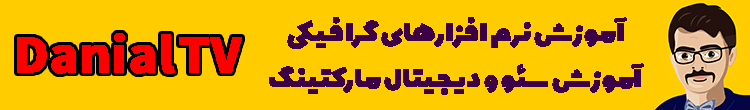




وووووووووووووو دمت گرم
سلام
آپدیت ورژن 3 رو میشه قرار بدین لطفا
ممنون
سلام
آخرین نسخه روی سایت قرار گرفت
باسلام
چرا این نسخه از Content Ai پشتیبانی نمیکنه ؟
سلام
نسخه آخر رو تست کنید
خدا حفظت کنه
ممنونم